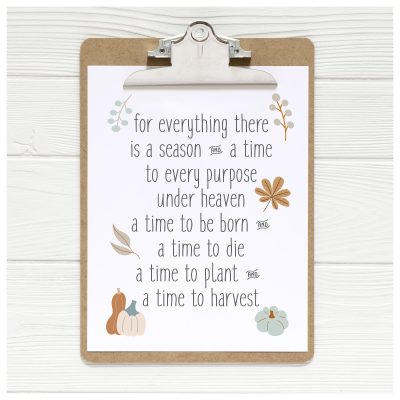Run, don’t walk, and grab these Black Friday Craft Deals! Black Friday is here early this year! This is the time of year to save on your big ticket craft items. There are so many deals and savings that I had to put them all in a post in order to keep them straight! If you’ve been wanting a new…
Read More
Latest from the Blog
Black Friday Craft Deals You Don’t Want to Miss
Harvest Printable For Your Thanksgiving Table
Grab our FREE Harvest Printable for Your Thanksgiving Table! This Ecclesiastes bible verse is one of my favorites. (For reference this is Ecclesiastes 3:1-8) It reminds us that we are always changing and this season of life is not permanent. It is about accepting where you are in the present. Every time I read it, I can hear The Bryds…
Read More
Christmas Earrings | 3 Free Cut Files for the Holidays
Make your own Christmas Earrings and get into the festive spirit of the season! This post contains affiliate links for your convenience. One of my favorite things to make with my xTool M1 is earrings. Going out for a date night? Make new earrings. Holiday time? Make new earrings. Baseball game? Make new earrings. It’s so fast and easy to…
Read More
Deck These Halls Shirt | Free Cut File
Bring out your inner gangsta wrapper with our festive Deck These Halls Shirt! Today is my birthday and this is my free gift to you! The other day, a friend posted this cute meme with the above saying and I knew I needed it on a shirt. Are you singing it in your head? Maybe Lil Jon and the East…
Read More
Thanksgiving Board Ideas | Alternative to Traditional Dinner
These Thanksgiving Board Ideas are going to have you re-thinking the traditional turkey dinner. Charcuterie boards have become all of the craze in the last couple of years. There are entire businesses that cater to charcuterie. It’s a fun adult lunchable that you can jazz up with fancier foods. Think of how much easier the prep and clean up would…
Read More
- 1
- 2
- 3
- …
- 180
- Next Page »